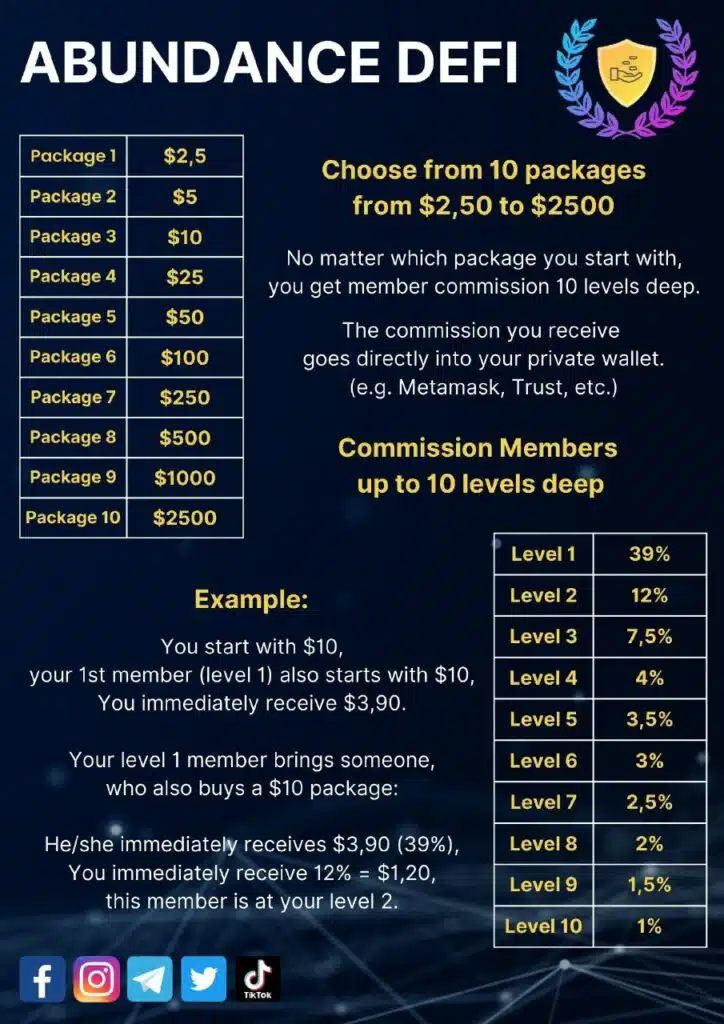MTN Zone Bundle Not Working? Do This To Solve It!
About MTN Zone Bundle Not Working
According to MTN; the data zone USSD is currently under construction, as to this, the *135# code won’t work properly for some users to purchase data zone bundles.
In order to buy a Zone bundle, you must follow the following steps, it’s quite simple.
How To Buy Zone Bundle Online
- Go to https://www.mtndatazone.mobi/#/login
- Enter your mobile number. Your mobile number must not start with 0 but it should follow this format ’59 575 3044′
- After you enter your mobile number, click on send OTP to receive an activation code to be able to log into your account.
- Enter the activation code and click on Log In.
- In case your verification fails, click on resend OTP to get a new code.
- After you log into your dashboard, you’ll be able to check your zone bundle balance and also buy zone bundles.
MTN Zone Bundle Still Not Working?
Be very cautious if someone tells you they can get your funds back from a scam. Sadly, funds recovery is often another type of fraud. Here are some legitimate platforms I've written about so far:
If still, the above information didn’t help you, try this one!
- Dial *141# and send.
- Select the offer you prefer.
- Wait for an SMS to confirm your offer is successful.
Bonus: There are many offers on MTN JUST4U. Choose the 99 option to see them.
Conclusion
These offers change every hour and prices can also become cheaper when you move through an area where the network is less busy.